Windows 8 Alarm Clock App With Weather and Facebook Integration
Having an Alarm clock or a reminder app with us is always handy. This by default is included in any mobile platform you use. For windows there is no such inbuilt app present. This might be a setback for many people who need to be reminded time to time about their pending tasks or waking up on time. With Windows 8, we are having lot of Modern apps popping up every day and helping us in making our day to day work easier. So, if you were in need for an alarm clock app for Windows 8 then Alarm Clock HD is the best you can have.
Alarm Clock HD is an advanced alarm clock app with extended features like playing sleep time music, showing weather conditions, Currency Exchange rates and most importantly news feeds. it is extremely customizable and you can get the exact features you need.
[alert-success] Beautiful Aero Clock For Windows Desktop With Alpha Transparency[/alert-success]Working with Alarm clock HD

When you run the app for the first time, allow it to run in background. Doing this is important else you will not be getting alarms. The media player appears at left side of app which can be toggled on or off. The bottom section shows feeds, these can be general news, custom feeds or even Facebook feeds.
On right click you will have options to turn on flashlight, which is basically white light display. Sleep button allows you to automate music playback and dim display brightness after specific time.
[alert-note] HTC like Aero Clock Gadget for Windows Desktop [/alert-note]Adding Alarm/ Reminder
To add an alarm right click on a blank space within the app and go to Alarm button on top right corner. Here you can view the alarms you have already set and also add new alarms.

There are lot of options you can specify and also write down note for reminders. Alarms can be scheduled to repeat over week days. You can select custom MP3 files as alarm tome or use the inbuilt ones.
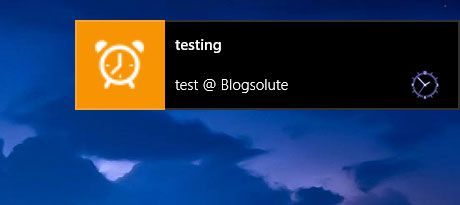
Alarm notifications are same as the notifications shown by other Modern apps. You can stop the alarm just by closing the notification. Best thing is that you can also customize alarm image.
[alert-note] Sleep As Android Review: Sleep Time Tracker and Alarm to Wake Up Fresh[/alert-note]Alarm Clock HD Settings

To change settings, click on the settings option from Windows 8 charms bar. You can customize almost everything including clock display color, transparency and background image slides. Image slides can be changed by changing the theme. Play around with options to get the perfect look that suits your taste.
Alarm Clock HD is not totally free. You can continue using it without any functional limitations but with ads. buying the pro version will remove the ads and reduce refresh time for fees and weather. So, if you are bothered about the alarm there is no need to upgrade.
[alert-note] StandAlone Aero Gadgets Pack: All in One Desktop Gadget Installer[/alert-note]Alarm Clock HD [ Video ]
Alarm Clock HD is a perfect app to meet your needs. It has beautiful interface and probably you will end up spending quite a bit time fiddling with it. Only thing that didn’t work with me was the music playback. May be I did something wrong but the app kept crashing every time I tried to play my defined play list.
{rating}
Download: Alarm Clock HD
